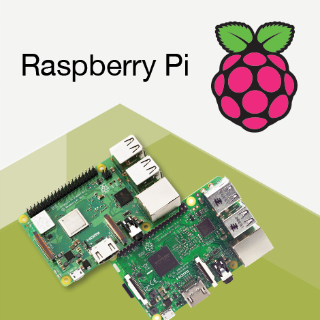 IOT
IOT
Raspberry Pi setup
The following notes shows how to connect from Mac OS to Raspberry Pi.
On your Raspberry PI
sudo ifconfig=> will show your IP address on your PI

- See
inetip address : 192.168.4.55 which is the IP address of my Raspberry Pi.
Connect File System (Mac Finder)
- cmd +k => afp://192.168.1.10
Once
- Default username : pi
- Default password: raspberry
This allows you to work with your IDE on your mac.
Connect via Terminal :
- ssh pi@raspberrypi.local
- your password
This allows you to run the CLI commands from your Mac Terminal.
Optional – Connect via screen share VNC
- VNC Server Viwer
- kill $(pgrep Xvnc)
- vncserver
If you really want to see whats going on from the raspian OS perspective.
Thats it your in full control on your raspberry from your Mac while in the same network.
The following will show how to build a WebServer using Node.
Installing Node JS
- https://www.instructables.com/id/How-to-Build-a-Website-on-a-Raspberry-Pi-With-Node/
Installing Express
- npm install express-generator -g